A photocell wiring diagram provides a visual guide for installing and connecting photocell sensors, ensuring proper electrical connections and safe operation of lighting systems. These diagrams are essential for understanding how photocell sensors interact with power supplies, loads, and control circuits, helping users avoid common wiring mistakes and ensuring reliable functionality. Always refer to a licensed electrician for complex installations to maintain electrical safety and compliance with local regulations.
What is a Photocell Wiring Diagram?
A photocell wiring diagram is a detailed visual representation that illustrates how to connect a photocell sensor to a power supply, load, and control circuits. It provides step-by-step instructions and symbols to ensure proper electrical connections and safe installation. These diagrams are essential for understanding the circuit layout, ensuring components function correctly, and avoiding wiring errors. They are often available as downloadable PDFs, making them easily accessible for users. By following the diagram, users can successfully integrate photocell sensors into lighting systems, ensuring reliable automation based on light conditions.
Importance of Using Photocell Wiring Diagrams
Using photocell wiring diagrams is crucial for ensuring safe and correct installations of photocell sensors. These diagrams provide clear, step-by-step guidance, reducing the risk of electrical errors and potential hazards. They help users understand how to connect components like power supplies, loads, and control circuits properly. By following a wiring diagram, individuals can avoid common mistakes, such as incorrect wire connections, which might lead to system malfunctions or safety issues. Additionally, diagrams ensure compliance with electrical standards and regulations, making them indispensable for both professionals and DIY enthusiasts. They also save time and effort by offering a visual reference for troubleshooting and maintenance.

Understanding Photocell Sensors
Photocell sensors are light-sensitive devices that detect ambient light levels, automatically controlling lighting systems. They are crucial for energy efficiency and safety in various applications.
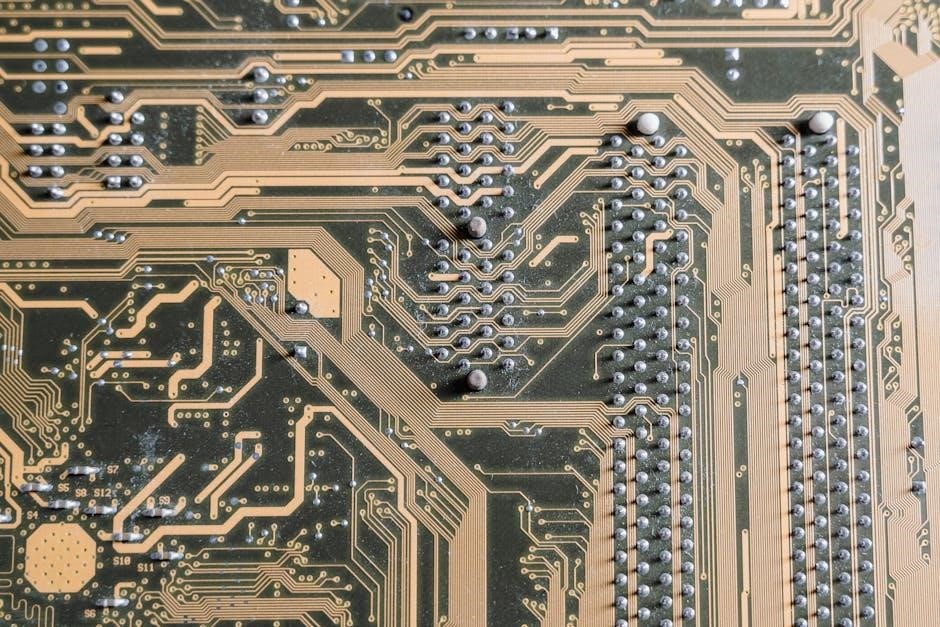
How Photocell Sensors Work
Photocell sensors operate by detecting changes in light intensity, using a photovoltaic cell to generate electricity when exposed to light. This electricity triggers a switch, controlling connected devices. They activate or deactivate loads based on light levels, ensuring energy efficiency and convenience. The sensor’s sensitivity adjusts to ambient light, switching circuits on or off automatically. Wiring diagrams guide proper connections to power supplies, loads, and control circuits, ensuring safe and reliable operation. Correct installation is crucial to avoid malfunctions and ensure optimal performance in applications like streetlights or security systems.
Components of a Photocell Sensor
A photocell sensor consists of a photovoltaic cell, control circuitry, and an output switch. The photovoltaic cell detects light intensity, converting it into an electrical signal. Control circuitry amplifies and processes this signal to determine when to activate or deactivate the output switch. The output switch connects or disconnects the load, such as a light bulb or motor, based on the detected light levels. Additional components may include sensitivity adjusters, time delays, and protective elements like fuses or resistors. Understanding these components is essential for interpreting wiring diagrams and ensuring proper installation and functionality of photocell systems in various applications.
Types of Photocell Sensors
Photocell sensors are available in various types, each designed for specific applications. Reflective photocells, like the GTR208, use infrared light to detect objects and are commonly used in automatic gate systems. Others, such as those integrated with controllers like the NT1006, offer advanced features like timers and sensitivity adjustments. Some photocell sensors, such as twist-lock models, provide plug-and-play functionality for easy installation. Each type is tailored to meet different requirements, ensuring compatibility with various wiring configurations and load types. Understanding the differences helps in selecting the right sensor for your application, as detailed in wiring diagrams for safe and efficient installation.

Step-by-Step Installation Guide
Installing a photocell sensor involves connecting it to a power supply, load, and control circuit. Follow wiring diagrams to ensure correct connections and safe operation, minimizing errors and ensuring reliability in lighting systems. Always turn off the power supply before starting work to maintain electrical safety. Refer to the provided manual for specific instructions tailored to your device, such as the NT1006 controller, which includes detailed diagrams for photocell and keyswitch functions. Proper installation ensures optimal performance and longevity of the sensor, while adhering to safety guidelines prevents potential hazards. Consulting a licensed electrician is recommended for complex setups to guarantee compliance with local regulations and avoid any risks associated with incorrect wiring. By carefully following the step-by-step guide, you can efficiently set up your photocell sensor and integrate it into your existing electrical system, ensuring seamless operation and energy efficiency.
Preparing the Circuit
Before installing the photocell sensor, ensure the circuit is properly prepared. Turn off the power supply and remove any fuses or circuit breakers to ensure safety. Refer to the wiring diagram provided in the manual to identify the correct connections for live, neutral, and earth wires. For controllers like the NT1006, align the live (brown), neutral (blue), and earth (yellow/green) wires according to the diagram. Connect the photocell head to the NEMA socket by aligning the neutral brass foot with the largest slot and securing it firmly. Double-check all connections to avoid errors. Proper preparation ensures safe and reliable operation of the photocell sensor in your lighting system.
Connecting the Photocell to the Power Supply
Connect the photocell sensor to the power supply by aligning the wires according to the wiring diagram. Identify the live (brown), neutral (blue), and earth (yellow/green) wires and connect them to the corresponding terminals on the photocell module. For controllers like the NT1006, ensure the live wire is connected to the “L” terminal and the neutral to “N.” Secure the connections tightly to prevent loose wiring. Refer to the diagram for specific configurations, such as the Lo (switched live) lead, which activates during darkness. Always turn off the power supply before making connections to avoid electrical hazards. Proper alignment and secure connections ensure reliable operation of the photocell system.
Wiring the Load
After connecting the photocell to the power supply, wire the load according to the diagram. The load, such as lighting fixtures or motors, should be connected to the output terminals of the photocell module. Ensure the live wire from the load is connected to the “Lo” terminal, which is active during darkness. For controllers like the NT1006, the motor wires should be connected to the “L” and “N” terminals, ensuring proper phase supply. Secure all connections tightly and double-check the wiring against the diagram to prevent errors. Properly wiring the load ensures the system operates reliably, turning on during darkness and off in light conditions as intended.
Testing the Installation
After completing the wiring, test the installation to ensure proper functionality. Start by verifying the circuit with a multimeter, checking for correct voltage at each terminal. Turn off the power supply before testing connections to avoid electrical shock. Once powered on, observe the photocell’s response to light changes. Cover the sensor to simulate darkness and ensure the load activates; expose it to light to verify the load deactivates. For controllers like the NT1006, test the motor operation by simulating daylight and darkness conditions. Ensure all components function as intended, and consult the wiring diagram if issues arise. Proper testing guarantees reliable operation and safety of the photocell system.

Troubleshooting Common Issues
Identify wiring errors by consulting the photocell wiring diagram; Check for loose connections and incorrect polarity. Adjust sensor sensitivity if the load doesn’t activate/deactivate properly. Ensure the photocell is not exposed to artificial light, which may cause malfunctions. Refer to the installation manual for specific troubleshooting steps, especially for controllers like NT1006. Verify proper alignment and placement of the sensor to avoid operational issues. If problems persist, consider consulting a licensed electrician or the product’s technical support for further assistance.
Identifying Common Wiring Mistakes
Incorrect polarity is a frequent issue, as reversing live and neutral wires can disable the photocell sensor. Misconnecting the load circuit may result in the system not switching on or off. Improper grounding can cause erratic behavior or complete system failure. Overlooking the correct wiring sequence, as shown in the diagram, can lead to short circuits or malfunctioning of the photocell. Ensure the black (hot) wire connects to the photocontrol and the white (neutral) wire connects to the load. Misaligning the photocell head with the NEMA socket can also disrupt proper operation. Always refer to the wiring diagram to verify connections and avoid such errors.
Adjusting Photocell Sensitivity
Adjusting photocell sensitivity ensures optimal performance under varying light conditions. Most photocell sensors have a sensitivity adjustment feature, typically a potentiometer. By rotating the potentiometer, you can fine-tune the light threshold at which the sensor activates or deactivates the load. Turning it clockwise increases sensitivity, making the sensor respond to lower light levels, while counterclockwise reduces sensitivity. Proper adjustment prevents issues like premature activation or failure to turn off. Consult the wiring diagram to locate the sensitivity adjustment component and follow the manufacturer’s guidelines for precise calibration. This ensures reliable operation and extends the sensor’s lifespan by avoiding unnecessary power cycling.
Resolving Sensor Placement Issues
Correct sensor placement is crucial for optimal photocell performance. Ensure the sensor is positioned to avoid direct sunlight interference or obstructions. Mount it facing the desired light source, such as a streetlight or natural light. Avoid areas with reflective surfaces or artificial light sources, as they can cause false triggers. Refer to the wiring diagram for recommended installation angles and heights. Testing the sensor under actual operating conditions helps identify placement issues. Adjust the position iteratively, ensuring reliable activation and deactivation. Secure the sensor firmly to prevent movement and ensure consistent performance over time. Proper placement maximizes efficiency and extends the sensor’s operational lifespan.
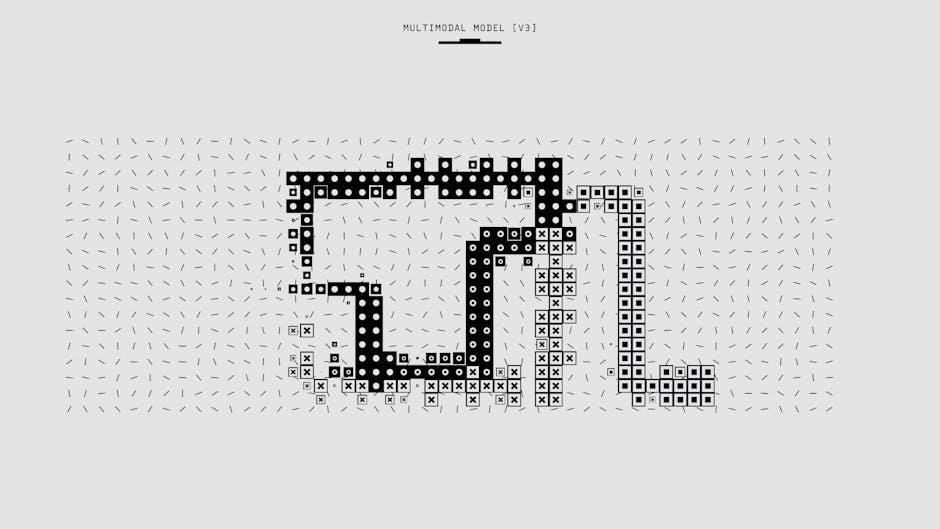
Safety Considerations
Always disconnect the power supply before handling photocell wiring to prevent electric shocks. Use insulated tools and follow local electrical codes to ensure safe installations and avoid hazards.
Electrical Safety Precautions
When working with photocell wiring diagrams, ensure the power supply is turned off at the circuit breaker before starting any installation or maintenance. This prevents electric shocks and ensures a safe working environment. Use insulated tools to handle live wires, and always verify that the circuit is de-energized using a voltage tester. Avoid wearing jewelry that could conduct electricity, and keep work areas dry to prevent accidental electrical discharge. If you’re unsure about any part of the process, consult a licensed electrician to maintain safety and compliance with local electrical codes.
When to Call a Licensed Electrician
If you encounter complex wiring scenarios or are unsure about any aspect of your photocell installation, it’s crucial to consult a licensed electrician. They can handle high-voltage systems, multiple circuit connections, and ensure compliance with local electrical codes. Additionally, if you notice faulty or damaged wiring, or if your system doesn’t function as expected after installation, an electrician can diagnose and repair issues safely. Their expertise minimizes risks of electrical hazards, ensuring your photocell setup operates efficiently and securely. Always prioritize professional assistance for tasks beyond your skill level to avoid potential dangers and legal liabilities.